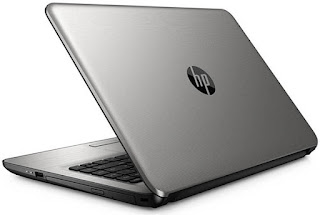Do you think you should
send your HP laptop out for repairs? Wondering what you must do with your portable
personal computer at first? Do you fear if taking your device for repairs will
result in a disaster? No worries. All you need to do is learn some preparation
tips for ensuring that you avail the best repairing service!
It goes without
saying that your portable personal computer will contain vital information,
much of which is private. Once you take your laptop for servicing, technicians
may need to alter the Windows while repairing for a number of reasons and this
will require access to your password-protected administrator account. While
it’s true that a reliable repair shop will have trustworthy professionals only,
it is always safe to take precautions!
Read on then to find
out how you can prepare your PC before taking it to a repairing shop!
5 Tips To Prepare Your Laptop Before Taking It To An HP Laptop Service Centre In Kolkata
- Transfer Your Important Files To The Drive
Do you plan to work
even when your computer is with the technicians? Ensure that the files you
require for your ongoing projects are stored in the OneDrive, Dropbox or some
other cloud-based account. This way, you will be able to access your files even
from some other computer. Changes you make to these files while working from
some other computer will be synced to your laptop when you get that back.
- Take Backup
- Protect Your Sensitive Data And Files
By taking your notebook to a reliable HP laptop service centre in Kolkata, you can be assured that
the technicians will take utmost care while repairing your laptop.
However, before taking your notebook to a repairing shop, it is better to ensure
that all your sensitive files are protected. These may include tax forms, credit
card and bank statements and it is always safe to encrypt these files or
transfer them to somewhere else securely.
- Ensure Your Laptop Is Easy To Access
- Give The Technicians Enough Time
Never assume that
technical and mechanical issues can be solved in the same day itself. Skilled
technicians leave no stone unturned while repairing and even ensure that the
computer is returned to its user at the earliest. Thus, have faith on your
technician and give him adequate time.
So what are you still
waiting for? Find a leading service centre and get your laptop repaired by the
best professionals!
Here are some Tips to take the best care of your laptop device. Read to know more.

.jpg)